
One of the ways to share mobile data on your phone with other devices is by using a mobile hotspot, a feature available on both Android and iOS. This feature is particularly useful for connecting devices that lack built-in network connectivity hardware or those without data plans. However, it’s essential to regulate its usage, as it can consume a significant amount of data, potentially leading to escalated data bills.
To avoid surprises, it’s crucial to accurately determine the data consumption of your mobile hotspot. Regardless of the purpose for which you use it, knowing how much data you’re utilizing is vital for planning. In this guide, we will explain how to determine the data usage of your hotspot. But before we delve into that, let’s discuss a few basics about hotspots and how they function.
What Is a Mobile Hotspot?
A mobile hotspot is a network feature available to mobile devices, including phones and tablets, allowing them to act as a portable wireless router. It enables these devices to share their cellular data connection with other devices, such as laptops, tablets, or other smartphones, essentially providing internet access to these devices through the mobile network.
This feature is particularly useful when you are in an area without Wi-Fi access or when you want to connect more than one device to the internet using a single data connection. However, you need to have an active data plan before utilizing the mobile hotspot feature.
How Does a Hotspot Work?
When you enable the mobile hotspot feature on your smartphone, it sets up a small Wi-Fi network around the device. The radius of the mobile hotspot can go up to 50 meters depending on the device’s hardware and other factors like obstacles that may affect the network distribution.
Once the hotspot is enabled, other devices can then connect to this network using the provided Wi-Fi password. Once connected, these devices can access the internet using the cellular data connection of the smartphone. The mobile hotspot essentially acts as a bridge between the cellular network and the connected devices, allowing them to access the internet as if they were connected to a regular Wi-Fi network.
Does a Hotspot Use Data?
Yes, using a mobile hotspot consumes data from your cellular data plan. That’s why the primary device needs to have an active mobile data plan before enabling your hotspot. When other devices connect to your mobile hotspot and use the internet, they are essentially using the data provided by your mobile carrier. Any data-intensive activities performed on the connected devices, such as streaming videos, downloading large files, or browsing the internet, will contribute to data usage on the mobile hotspot, leading to high data costs.
How Much Data Does a Hotspot Use?
The amount of data a mobile hotspot uses depends on various factors. Let’s explore some of these factors in detail.
- Activities on connected devices: Data consumption is influenced by the activities performed on the connected devices. For example, activities like streaming high-definition videos or downloading large files will consume more data compared to light web browsing or sending emails.
- Number of connected devices: The number of devices connected to the hotspot and the duration of usage also impact the data usage. The more devices you connect to your hotspot, the more data they are likely to use.
- Internet speeds: When internet speeds are good, the connected devices can send and receive data from the internet much faster. For instance, streaming platforms like YouTube determine the streaming video quality based on the internet speeds of the device. That means having fast internet speeds will enable connected devices to get the highest video quality of streaming apps, leading to more data consumption.
Does a Mobile Hotspot Use More Data?
Whether a mobile hotspot uses more data compared to using cellular data directly on your smartphone depends on its usage. If you connect multiple devices to the hotspot and engage in data-intensive activities on those devices, it can result in higher data consumption compared to solely using your smartphone’s data for a single device.
It should also be noted that specific tasks, such as streaming, may consume more data on larger devices like laptops and smart TVs than on phones. This discrepancy arises because phones can maintain video clarity while streaming, even at lower resolutions, such as 720P. In contrast, bigger screens typically require at least Full HD (1080P) resolution to display clear videos. However, you can minimize the data consumed by the hotspot if you use it sparingly and primarily for lightweight tasks.
Does Creating a Hotspot Cost Money?
Technically, creating a hotspot generally does not cost extra money beyond your regular data plan for most carriers. When you use the mobile hotspot feature on your smartphone, it shares the existing cellular data from your data plan with other devices. So, any data used by the connected devices through the hotspot will be deducted from your monthly data allowance on your primary SIM.
However, it is important to be aware that some carriers may charge an extra fee for using this feature. Additionally, as we mentioned earlier, enabling connections to your hotspot from other devices could increase data consumption, leading to higher data expenses compared to using your device without connecting to others.
Does Hotspot Drain Your Battery?
Yes, using the mobile hotspot feature can consume a significant amount of battery power on your smartphone. It is actually one of the primary reasons why it is not recommended to use hotspots all the time. When you enable the hotspot, your phone is essentially acting as a Wi-Fi router, which requires additional processing power and data transmission. This increases power consumption, leading to more battery consumption. It’s especially noticeable if multiple devices are connected to the hotspot or if data-intensive activities are being performed on the connected devices. Overusing the hotspot can also speed up the degradation of your battery health. To conserve battery life, it’s a good idea to use the hotspot sparingly and turn it off when not in use.
Can I Use a Hotspot with eSIM?
Yes, you can use a mobile hotspot with devices that support eSIM (embedded SIM). For those who may not know, eSIM is a digital SIM card that is built into the device, eliminating the need for a physical SIM card. Most smartphones and tablets released in the last five years support eSIM functionality.
If your device has eSIM capabilities, you can still enable the mobile hotspot feature and share your mobile internet connection with other devices, just like with a physical SIM card. This can be more convenient for travelers who may not want to travel with other extra network gadgets like routers or other mobile WiFi devices.
Using an eSIM hotspot can be convenient, as it allows you to avoid the hassle of inserting and removing physical SIM cards when switching between carriers.
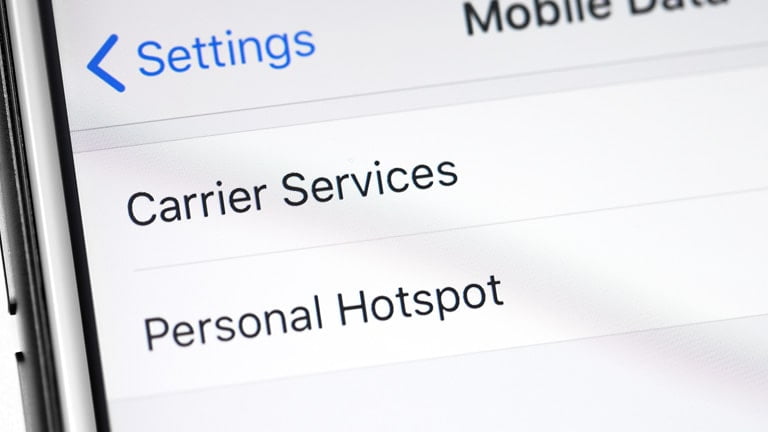
How To Set Up an eSIM Hotspot
To set a hotspot on your device, follow these steps;
- Check eSIM Compatibility: Ensure that your device supports eSIM functionality. Many modern smartphones, tablets, and wearable devices offer eSIM support, but it’s essential to confirm that your specific device model is compatible. Check your device specs on the manufacturer’s device and ensure it supports eSIM before proceeding.
- Activate eSIM: If you haven’t already activated your eSIM, you’ll need to do so before setting up the hotspot. The activation process requires contacting your carrier for a QR code or a digital activation card. You can then activate your eSIM by going to device Settings and adding your eSIM under the mobile or cellular networks section.
- Enable Mobile Hotspot: Once your eSIM is activated, go to the settings on your device and find the “Mobile Hotspot” or “Personal Hotspot” option. This feature is under the mobile networks section for both iOS and Android. You can also search for “personal hotspot” using your Settings search functionality. Make sure the toggle next to the personal hotspot is turned on.
- Configure Hotspot Settings: You may have options to configure your hotspot settings. For instance, you can set a network name and a password for your hotspot. Ensure you use a strong password to enhance the security of your hotspot.
- Connect Devices: With the hotspot enabled and configured, other devices can now connect to it. Search for available Wi-Fi networks on the device you want to connect, find your hotspot’s network name, and enter the password when prompted. If you’re using an iPhone to create a personal hotspot, make sure you keep it on the Personal Hotspot screen until when the other devices are connected.
How To Manage Your eSIM Hotspot
It is crucial to manage your eSIM hotspot in order to reduce the rate of data used by other devices and to minimize the negative battery effects caused to your primary devices. Here are some of the ways you can manage your eSIM hotspot.
- Disable Hotspot When Not in Use: To conserve battery life and prevent unauthorized access to your hotspot, remember to turn it off when you’re not actively using it. You can do this by going to Settings>Mobile Networks>Personal Hotspot.
- Monitor Data Usage: Keep an eye on your data usage to avoid exceeding your data plan limits. Most latest device systems allow you to view data usage statistics for the mobile hotspot in the cellular network settings. Check these regularly to ensure you stay within your data allowance.
- Adjust Hotspot Settings: You can modify your hotspot settings, such as the network name and password, at any time to enhance security. If you don’t set your password or set your password so easily, strangers can connect to your hotspot. It will definitely cause you to drain your data, so be aware of using it.
- Troubleshoot Connectivity Issues: If any connected device experiences connectivity problems, you may need to troubleshoot the hotspot or the device’s Wi-Fi settings. The easiest way to fix the common hotspot issues is by restarting the hotspot or the connected device. You can also turn off the mobile or cellular data of the primary device and turn it on after a few seconds.
Final Thoughts
This comprehensive guide has covered all the essential aspects of mobile hotspots, including their functionality, data usage, compatibility with eSIM, and much more. As explained in this article, the data consumption of your hotspot largely depends on the activities performed on the connected devices. Luckily, modern operating systems provide a way to monitor the data usage of your hotspot through mobile data settings.Being aware of data consumption allows you to plan your usage effectively. Additionally, we’ve learned that the mobile hotspot feature also works with eSIM-enabled devices. Therefore, if your device supports eSIM, you can easily share your mobile internet with other nearby devices using the mobile hotspot feature. For those planning to travel to the USA, consider checking out eSIM USA to get the deal for eSIM USA hosting.
Frequently Asked Questions about mobile hotspot data
Some of the other common questions people have about mobile hotspots include the following;
Do hotspots use a lot of data?
The amount of data a hotspot uses depends on the activities performed on connected devices. For instance, data-intensive tasks like streaming high-definition videos or downloading large files can consume a significant amount of data. On the other hand, light web browsing or sending emails would use less data.
How long does 1GB of hotspot last?
1GB can last about 1 hour of YouTube or Netflix streaming if you watch the videos in 720P with some lightweight browsing. It can also last you over seven hours if you’re only streaming audio on Spotify or Apple Music.
Is it better to use mobile data or a hotspot?
Using mobile data directly on your phone is often more power-efficient and convenient for single-device usage. However, using a hotspot can come in handy when you need to connect multiple devices or share the internet in areas without Wi-Fi access.
Is hotspot data different from regular data?
Hotspot data is the data used by devices connected to your mobile hotspot. Regular data refers to the data you use on your smartphone without the hotspot feature. However, both types come from the same data plan, so it is essentially the same in terms of costs.
Is hotspot free with unlimited data?
No, using a hotspot is not free since you have to pay for the data plan on the primary device. It should also be noted that some carriers may charge you for using this feature.
How many hours is 25GB of hotspot?
The number of hours 25GB of hotspot lasts depends on how it’s used. For instance, 25GB can last you over 1250 hours of web browsing, 3000 to 5000 music tracks (175 to 300 hours) or 25 hours of HD (720P) video streaming.
