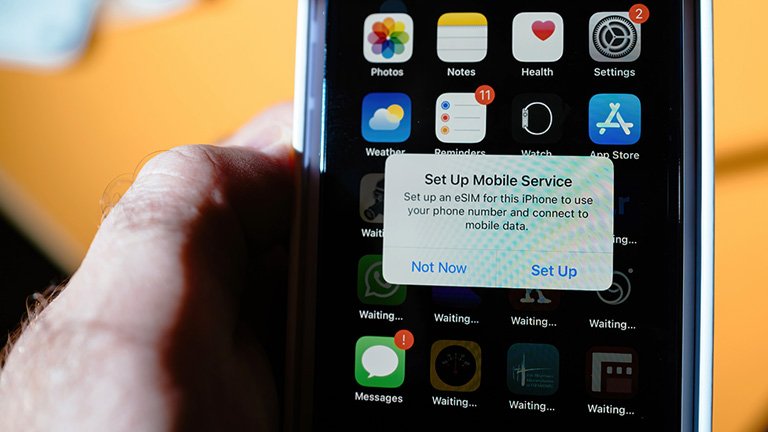
The process of installing and activating an eSIM on your phone is relatively simple, often taking about three to five minutes. However, in some rare cases, people encounter challenges, especially when it comes to the activation step. But remember you cannot use your eSIM to access any mobile services without activating it, which can be very frustrating, especially for first-time users.
So, before using your eSIM, you first need to confirm that it is activated and ready to go. In today’s article, we will help you understand how to check if your eSIM is activated on your iPhone. We will also share some best practices for getting the best experience from your eSIM during installation and usage. Let’s dive right in!
How to check if the eSIM is activated in your iPhone?
These are the two methods for determining if the eSIM in your iPhone is activated;
Method 1: Through Your iPhone Settings
This method allows you to check your eSIM activation status directly from your iPhone settings. Follow the steps below to confirm if your iPhone’s eSIM is activated.
- Open the “Settings” app on your iPhone.
- Scroll down and tap on the “Cellular,” “Mobile Data,” or “Mobile Service” option. The exact wording may vary depending on your region or iOS version.
- Navigate to the SIMs section and ensure that your eSIM is listed.
- If the eSIM is activated, you will see it listed among your SIMs. If it is not listed, this indicates that it is not activated yet.
- iOS also allows you to enable or disable an eSIM, so ensure your eSIM is enabled if it is listed under the SIMs section.
Method 2: Contacting Customer Support of Your Carrier
Another effective way to determine if your iPhone’s eSIM is activated is to reach out to your carrier’s customer support. Carriers maintain a database of all activated eSIMs, so they can quickly confirm if your eSIM is active or not. When contacting your carrier’s customer support, here are some tips to ensure an effective and quick resolution for this issue;
Tip 1 : Use live chat or phone
Contact your carrier through their live chat or phone support channels for much quicker or real-time assistance. Fortunately, most of the major carriers in Europe and the rest of the world offer both phone and live chat support for their customers.
Tip 2 : Have all the relevant information with you
To speed up the process, have the following information ready:
Your name and order number
- eSIM ICCID (Integrated Circuit Card Identifier). This is a unique number for your eSIM, which the support team may need to use when checking their active eSIM database. You can simply find it in your phone Settings.
- Screenshots of the eSIM purchase or activation process. These make it easier for the support team to confirm if you purchased their eSIM.
- A clear explanation of the issue or question you have. Ensure to explain the issue in simple and plain English.
Providing this information helps the support team understand your problem and resolve it more efficiently. It’s essential to cooperate with them and provide all the information they need to handle your issue.
Common eSIM Issues and Troubleshooting
Just like any other technology, eSIMs are not yet perfect and you may encounter some challenges while installing or activating them. The good news is that most of these issues have quick solutions. Here are some common eSIM issues and how you can troubleshoot and resolve them;
1. No eSIM Option in Device Settings
If you find that the eSIM option is absent from your iPhone’s settings, this could indicate that your device doesn’t support eSIM technology. To address this issue, it’s advisable to contact your device manufacturer or visit their official website to confirm whether your specific device indeed supports eSIM functionality.
All iPhones that were released in 2018 and later support eSIM. If your iPhone is not among these, you won’t be able to activate an eSIM on it. In such cases, you may have to purchase an iPhone that supports eSIM technology.
2. Activation Error or Failure
Encountering an activation error or failure can be frustrating, but there are several potential solutions.
- First, ensure that you’re using the correct QR code or activation code that is intended for your device.
- Confirm that you have a strong and stable internet connection during the activation process, as a weak connection can lead to errors.
If problems persist, consider restarting your device or resetting your network settings to address connectivity or configuration issues that may be hindering the activation process.
3. Incompatibility with the Carrier’s Network
If your device is locked to a given carrier, it will only work with their network. That means all eSIMs from other carriers won’t work on that device unless it is unlocked. To unlock the device, you will need to contact your carrier. If your device doesn’t have any pending payments, your carrier will unlock it for free or at a small fee.
4. Invalid QR Code
An invalid or unreadable QR code can also affect the eSIM activation process. To resolve this issue, reach out to your carrier or eSIM provider that issued the QR code. Request a new, valid QR code that matches your device. But first, you must ensure the code you’re scanning is the correct one. If you’re scanning with another device, make sure its camera is not faulty as this may also cause errors while reading the QR code.
5. Activation Process Takes Longer Than Normal
While eSIM activation typically occurs within a few minutes, it can occasionally take longer. Factors like network conditions and your carrier’s processing times can influence the duration. In cases where activation seems to be taking significantly longer than expected, it’s advisable to exercise patience.
If the delay persists, consider contacting your carrier’s support team for assistance. You should also ensure the network (WiFi) you’re using to activate is fast enough.
Additional Tips and Recommendations
Here are some of the best practices you can follow to get the best eSIM experience during activation and while using it.
Confirm eSIM Activation
After activating your eSIM, it’s essential to verify that it’s functioning correctly. The simplest way to do this is by testing any of the mobile network services supported by your eSIM carrier. Try making a call using your eSIM, sending text messages, or connecting to the internet. This quick check ensures that your eSIM is activated and ready to use. If you find issues, using any of the supported services, contact your eSIM carrier or provider for assistance.
Backup data on your iPhone
Ensure to back up your original SIM card information before installing a new eSIM. This backup should include essential data like contacts and text messages. In the event your device experiences issues requiring you to switch to a new eSIM, this backup can help you retain critical information and minimize disruption to your communication and contacts. With iOS, you can back up this data on iCloud, your Windows PC (using iTunes), or your Mac (using Finder).
Explore eSIM Data Plans
One of the key advantages of eSIM technology is its flexibility when it comes to data plans. So, ensure to take full advantage of this by exploring the range of eSIM data plans offered by carriers and eSIM providers such as ESIM EUROPE. Before committing, first compare and evaluate these plans based on factors like coverage, data limits, pricing, and additional features. With this information, you can tailor your eSIM plan to your specific needs, whether you require international roaming, high data volumes, or cost-effective local options.
Regularly Update Your iPhone
It’s important to keep your iPhone’s software up to date. Apple periodically releases modem firmware updates that address various network-related issues, including those specific to eSIM functionality. These updates often contain bug fixes and improvements that can optimize your eSIM’s performance and enhance network connectivity. To check for software updates, go to Settings>General>Software Update. If there’s any available update, ensure to install it on your device.
Always stay updated with the latest eSIM information
eSIM technology is continually evolving, with new features and updates being introduced regularly. To make the most of your eSIM-enabled device and ensure you stay informed about advancements in the eSIM ecosystem. Keeping up-to-date with the latest developments will help you take full advantage of the technology’s capabilities and access new features.
eSIM data plans and their advantages
Here are some of the reasons you should consider eSIM over traditional SIM cards
- Easy Switching Between Carriers: One of the primary benefits of eSIM is the ability to quickly switch between different carriers or data plans if you wish to. With eSIM, you don’t need to swap SIM cards, making it incredibly convenient for travelers or those who want flexibility in their network choices. If you’re a traveler, you can easily change from your eSIM plan to another with just a few clicks.
- Quick Activation Process: Activating an eSIM takes about five minutes or less. There’s no need to visit a carrier’s service center, as eSIM activation can be done remotely. This simplifies the process and saves you time, making it an excellent choice for users seeking a hassle-free experience. eSIM providers like ESIM EUROPE also allow their users to purchase and activate eSIMs before travelling, allowing you to start using the eSIM as soon as you arrive at your destination.
- Support for Multiple eSIMs: Unlike traditional physical SIM cards, eSIMs allow you to store multiple profiles on your device. iPhones can handle more than eight eSIM profiles, and you can have two of them active at a time. This flexibility is particularly useful for people who need different plans or travel frequently, as it eliminates the need to carry multiple physical SIM cards.
- Environmentally Friendly: eSIMs are environmentally friendly because they reduce the need for physical SIM cards, which can contribute to eWaste. By using eSIM technology, you are helping reduce the environmental footprint associated with traditional SIM card production and disposal.

Conclusion
This article has covered everything you may need to know if you encounter issues while activating your eSIM. First, you should verify whether the eSIM is activated, which can be done through your settings or by contacting your carrier’s support team. Typically, these issues may result from factors on the user’s side, such as poor connectivity or software bugs. However, they can also be attributed to carrier-related problems, like server errors. Identifying the cause will make it significantly easier to resolve the issue.
If you experience any problems with your eSIM, please don’t hesitate to reach out to your eSIM provider. For instance, Team ESIM EUROPE is always prepared to assist with eSIM-related inquiries, ensuring you can stay connected effortlessly during your next trip to Europe. The support team is available 24/7, guaranteeing prompt responses regardless of the time you get in touch with them. In addition to their reliable support, ESIM EUROPE also offers affordable eSIM data plans starting as low as $3.99.
Frequently asked questions about How to check if eSIM is activated on your iPhone
These are some of the other common questions people ask about eSIM activation and usage.
How do I know if eSIM is enabled on my iPhone?
To know if eSIM is enabled on your iPhone, follow these steps:
- Launch your “Settings” app.
- Scroll down and select “Cellular”,” Mobile Service”, or “Mobile Data.”
- If you see an option for “Add Cellular Plan” or “Add eSIM,” it means your iPhone supports eSIM. So, you can go ahead and add a plan from your eSIM provider.
How do I know which SIM is eSIM in iPhone?
Most iPhones released today come with an option to use both eSIM and a physical SIM card. But the iPhone 14 series that was released in the United States has eSIM only. To identify which SIM is the eSIM on your iPhone, follow the steps below;
- Open the “Settings” app.
- Scroll down and tap “Cellular”,” Mobile Service”, or “Mobile Data.”
- Your eSIM is the one listed under the eSIMs section.
How long does eSIM take to activate on an iPhone?
The time it takes to activate an eSIM on an iPhone can vary depending on several factors. Generally, eSIM activation is a relatively quick process and should take about 5 minutes or less. However, factors like your carrier, network conditions, and the specific eSIM plan can influence the activation time.
How do I know if my eSIM is activated?
To check if your eSIM is activated on your iPhone for the steps below;
- Open the “Settings” app.
- Scroll down and tap “Cellular”,” Mobile Service”, or “Mobile Data.”
- Under the SIMs or eSIMs section, you should see your eSIM listed.
How can I check my eSIM status on my iPhone?
To check the status of your eSIM on an iPhone follow the steps below;
- Open the “Settings” app.
- Scroll down and select “Cellular”,” Mobile Service”, or “Mobile Data.”
- Under SIMs or eSIMs, you will see the eSIM status (on or off).
Why is eSIM not showing?
Your eSIM is not showing due to one of these reasons;
- Device Compatibility: Make sure your iPhone supports eSIM. iPhones that support eSIM include iPhone XS, XR, or newer.
- eSIM not activated: If your eSIM is not activated, it won’t show.
- Software issues: Some software bugs may also affect the usage of your eSIM. So, ensure you’re running the latest version of iOS.
- Carrier not supported: Verify that your iPhone supports the carrier of eSIM you want to install.
